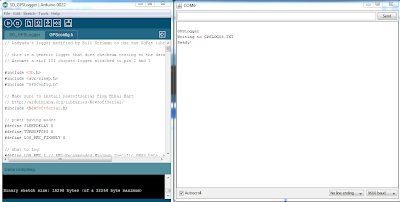I have decided to try out with a 16gb SDHC-card, instead of using a regular SD-card. I do not believe that this will work, but since I don't have any other at the moment (on vacation) I have no other choice.
I started by installing the NewSoftSerial library to the Arduino program, and after, this fitted the Adafruit GPSLogger code, to fit my desired settings (not much).
After this, I opened up the SerialMonitor and uploaded the project the Arduino Uno
After this I reconnected the jumper I previously removed from the GPSLogger Shield, and I could now see in the SerialMonitor that the program was actually logging to my SDHC-card, though I doubted it would - Hurray :-D
I uploaded my file to GPSvisualizer.com and the result was uplifting - The data in the logfile were showing the correct coordinates as where I am at the moment - Success! :-D